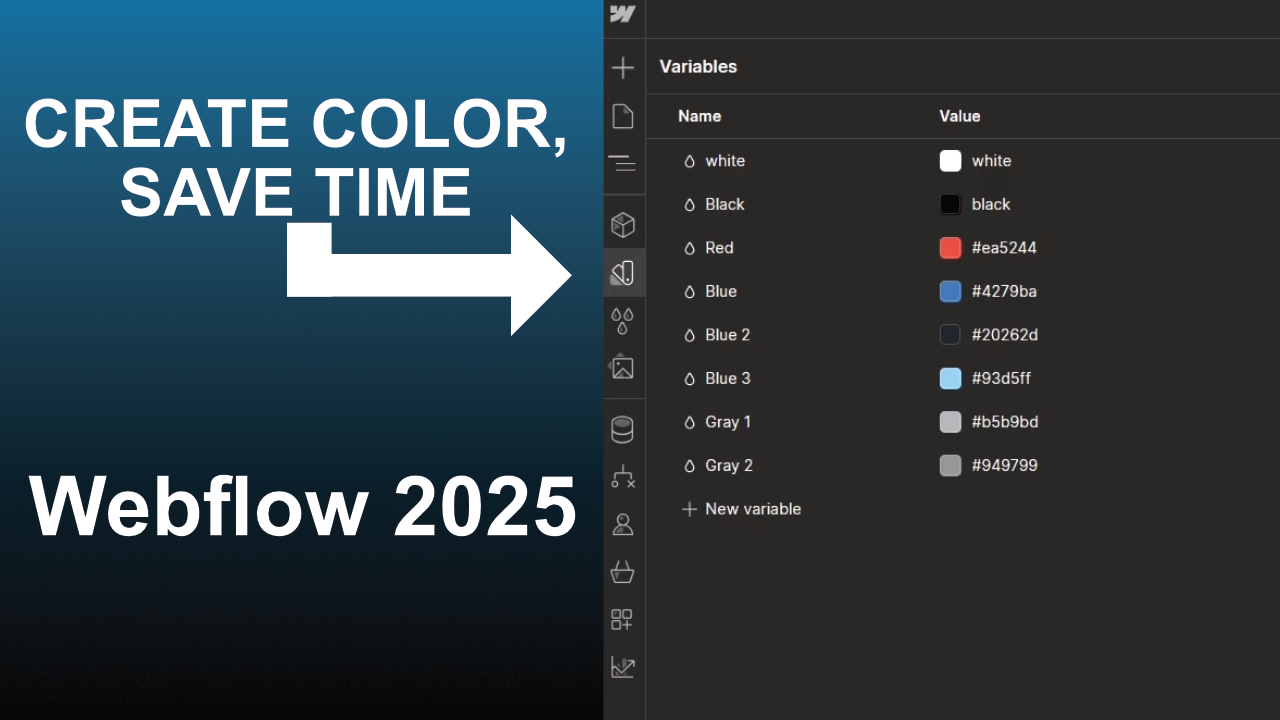
Learn Webflow in 2025! Lesson 1 Variable Colors
Variables saves time when coloring elements, like backgrounds, in Webflow. Think of variables as a box of crayons that can quickly use to change the appearance of elements.
Colors for website:
Name: Red, Hex Code:ea5244
Name: Gray 1, HexCode: b5b9bd
Name: Blue, HexCode: 4279ba
Name: Gray 2, HexCode:949799
Name: Blue 2, HexCode: 20262d
Name: Black, Hex,000000
Name: Blue 3, HexCode: 93d5ff
Name: White(default)

Learn Webflow in 2025! Lesson 2 Landing Page
The landing page is the first thing you see after the website loads. Link for the image: click here

Learn Webflow in 2025! Lesson 3 Add Image Descriptions
In this Webflow tutorial, we learn about adding descriptions to images. Adding descriptions allows screen reading software to read what is featured in the image.
Articles:
Website ADA Compliance Definitions
https://adacompliance.tips/website-ada-compliance-definitions/
ADA Compliance Tips
https://adacompliance.tips/
Designing AccessibleText Smashing Magazine Article
https://webflow.com/blog/ada-testing
ADA Testing 101
https://webflow.com/blog/ada-testing

Learn Webflow in 2025! Lesson 5 Interactions
In this tutorial we create hover interactions that change the color of the background.
Learn more about combo classes: Click here

Learn Webflow in 2025! Lesson 7 Footer
Here are the links to copy and paste for this lesson
2024 Jeff Somerset. All Rights Reserved
Socials
YouTube
https://www.youtube.com/
https://www.facebook.com/
https://www.instagram.com/
Music
Amazon
https://music.amazon.com/
Spotify
https://open.spotify.com/
Apple Music
https://music.apple.com/us/home
SoundCloud
https://soundcloud.com/







